Cost of building a custom gaming PC varies greatly depending on the performance level you’re aiming for, the components selected, and the availability of those parts. On average, a mid-range custom gaming PC can cost anywhere between $800 and $1,200. This price typically includes essential components like the CPU, GPU, RAM, motherboard, power supply, storage (SSD/HDD), and a case. For a high-performance build aimed at running the latest games at 4K resolution and high refresh rates, costs can soar beyond $2,000, especially if you’re opting for top-tier GPUs like the NVIDIA RTX 40 series or AMD’s latest Radeon GPUs. Additional expenses can also arise from peripherals like a monitor, keyboard, and mouse, which can add $300 to $500 to the overall cost, depending on their quality.
Other factors influencing price include whether you’re planning to include custom cooling solutions, like liquid cooling systems, or RGB lighting, both of which can add aesthetic appeal and functional performance but come at a premium. Prices also fluctuate due to market conditions, such as the demand for GPUs or chip shortages, which can dramatically increase costs during periods of high demand. Building a gaming PC offers the flexibility of upgrading over time, allowing gamers to balance their initial budget while investing in future improvements. Ultimately, the total cost depends on individual preferences, but you can build a decent custom gaming PC at a relatively affordable price with careful planning and research.
What components do you need to build a custom gaming pc ?
To build a custom gaming PC, you will need numerous key components that will decide the PC’s performance. Here is a list of the ingredients:
Processor (CPU)
Processor or CPU (Central Processing Unit) is the main component of the computer, which processes all instructions and performs various tasks. The CPU operates in four main steps: instruction fetch, where it fetches instructions from memory; decode, where it understands the instructions; Execution, where instructions are executed; and store, where it stores the results. The CPU performs operations in coordination with other computer components, such as arithmetic calculations, data transfers, and logical operations. The faster and more powerful the CPU, the better the performance of the computer.
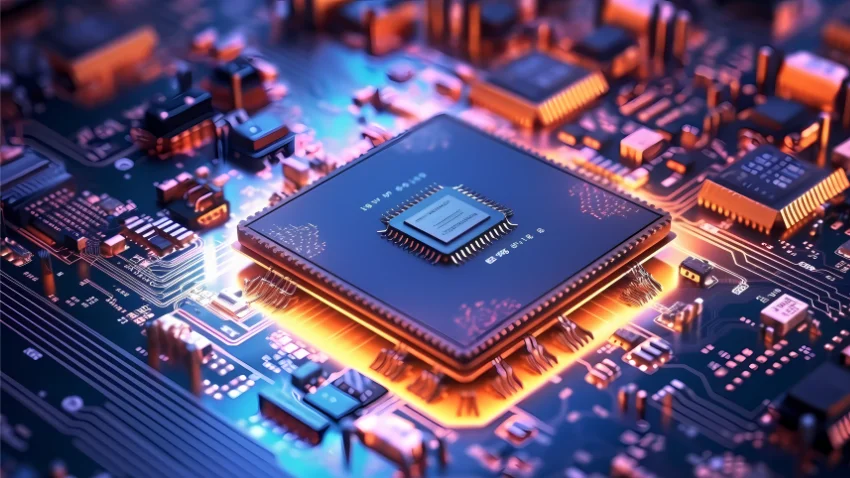
processor (CPU) For gaming pc
A gaming processor (CPU) should have four cores and eight threads for optimal performance. However, for gaming, processors with 6 to 8 cores and 12 to 16 threads perform better. Gaming frequently needs the processor to process data quickly, which can overpower it if the number of cores and functions is large.
If you’re using 4K or graphics-intensive games, 8 to 12 core processors like Intel Core i7 or i9 and AMD Ryzen 7 or Ryzen 9 are recommended.
Graphics Card (GPU)
The graphics card (GPU) on the computer handles graphics and video processing, resulting in higher image quality and smoother video. It delivers quick and powerful performance for gaming, video playback, and graphic design, with support for high resolutions and complex graphics.
Graphics Card (GPU) For gaming pc
When choosing a gaming graphics card (GPU), it’s important to make the right choice depending on performance and budget. For modern gaming, a good GPU should generally have the following features:
At least 8GB VRAM: This amount of video memory is sufficient for gaming at high resolution and advanced graphics settings.
New generation GPU: NVIDIA GeForce RTX 30 series (eg RTX 3060, 3070, 3080) or AMD Radeon RX 6000 series (eg RX 6700 XT, 6800 XT) provide better performance in the current market.
Compatible with resolution and refresh rate: If you want to do 1440p or 4K gaming, a powerful GPU like RTX 3080 or RX 6800 XT is required.
DLSS or FSR support: NVIDIA’s DLSS (Deep Learning Super Sampling) or AMD’s FSR (FidelityFX Super Resolution) technology helps improve gaming quality.
Memory (RAM)
Memory (RAM) contains temporary data that the CPU can quickly access. It makes the computer function smoothly, allows multiple programs to run simultaneously, and ensures that software loads and performs quickly. The more RAM the computer has, the faster and more efficiently it runs.
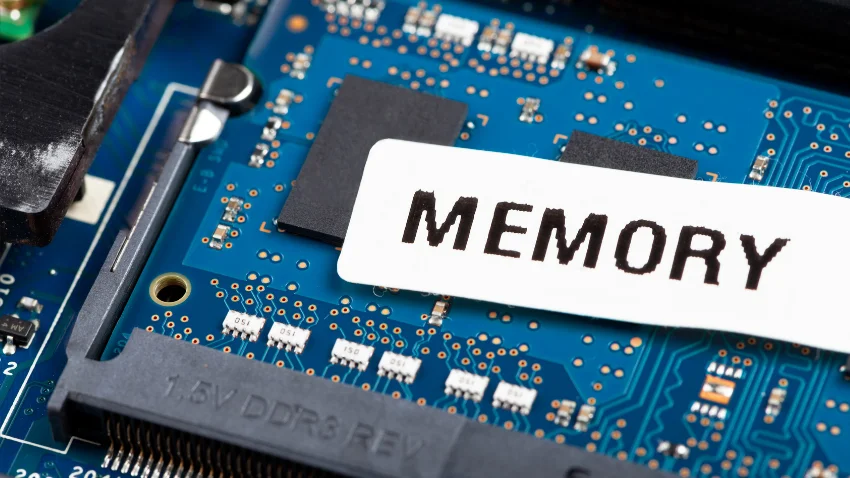
Memory (RAM) For gaming pc
16GB RAM is typically sufficient for gaming. It is competent for most modern gaming and includes multitasking capabilities. If you use high-resolution modeling, gaming, or streaming, 32GB of RAM can improve performance and help you plan for the future. It is preferable to utilize DDR4 or DDR5 RAM because they provide faster data transfer and superior performance.
Storage (SSD/HDD)
The computer’s storage (SSD/HDD) saves data. SSDs (Solid-State Drives) provide rapid loading speeds and strong performance, making them perfect for gaming and quick access. HDD (Hard Disk Drive) has a big storage capacity and is relatively inexpensive, although it is slower than SSD.
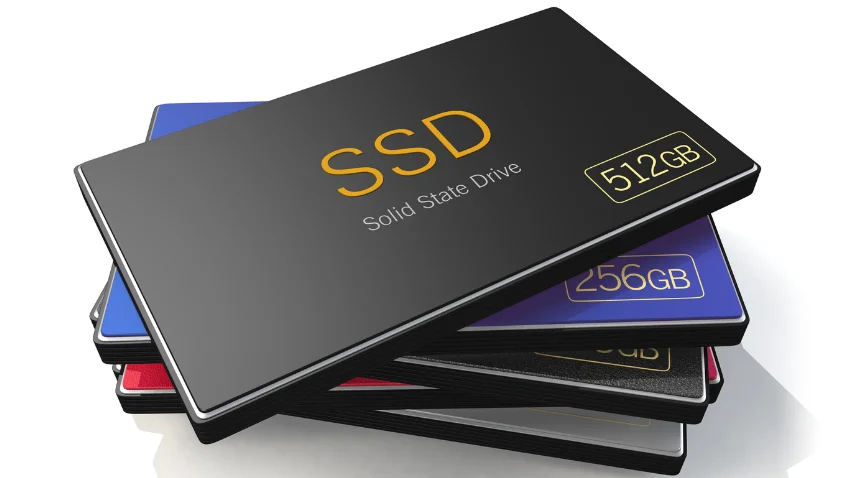
Storage (SSD/HDD) For gaming pc
When choosing storage for a gaming PC, both SSDs and HDDs have their advantages
SSD (Solid-State Drive): Speeds up game loading times and provides faster speeds for operating systems and games. 500GB to 1TB SSD is ideal for gaming, ensuring fast performance and smooth gaming experience.
HDD (Hard Disk Drive): Provides larger storage capacity, suitable for long-term file storage. A 2TB or more HDD can be used to store large game libraries or other data, but it provides support for the slower communication speeds of SSDs.
Motherboard
Motherboard is the computer’s core circuit, controlling the CPU, RAM, GPU, and other components. It organizes information into component data, coordinates all system processes, and monitors computer performance.
Motherboard For gaming pc
For a gaming PC, you’ll need a motherboard that supports high performance and expansion capabilities. Here are the key features to look for:
Chipset: Opt for a high-end chipset to ensure compatibility with the latest CPUs and advanced features. For Intel, consider Z-series (e.g., Z590, Z790) motherboards. For AMD, X-series (e.g., X570) motherboards are ideal.
Processor Compatibility: Make sure the motherboard supports the latest processors. For Intel, this means compatibility with the latest Core i7, i9, or similar CPUs. For AMD, look for support for Ryzen 7, Ryzen 9, or higher.
Memory (RAM): Choose a motherboard with support for high-speed DDR4 or DDR5 RAM, depending on your system’s needs. Look for boards with at least 4 RAM slots, supporting up to 32GB or more.
PCIe Slots: Ensure the motherboard has PCIe 4.0 (or PCIe 5.0 if available) slots for modern graphics cards and future expansion. A minimum of one x16 PCIe slot is essential for a high-performance GPU.
Storage Options: Look for M.2 slots for NVMe SSDs for fast storage. SATA ports should be available for additional HDDs or SSDs.
Cooling Support: The motherboard should have sufficient fan headers and support for advanced cooling solutions to manage heat effectively during gaming.
Connectivity: USB 3.2 ports, high-speed Ethernet, and Wi-Fi 6 (if built-in) enhance connectivity and performance.
Build Quality and Features: Additional features like RGB lighting, reinforced PCIe slots, and robust power delivery systems can improve both aesthetics and durability.
Power Supply (PSU)
The power supply unit (PSU) supplies power to all components of the computer. It converts the input voltage to the required voltage of the computer and ensures the stable performance of the system, such as the CPU, GPU, and other hardware components.
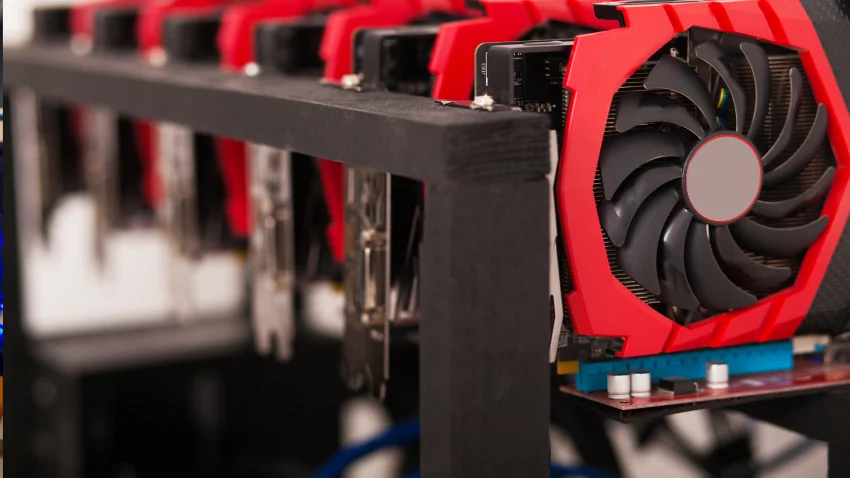
Power Supply (PSU) For gaming pc
The following features should be taken into consideration when choosing a power supply (PSU) for a gaming PC:
Wattage: Generally a 500-750 watt PSU is adequate for a gaming PC. However, an 800-1000 watt PSU may be required if a high performance GPU or many expansion cards are attached.
Economy: Use a PSU with 80 Plus certification (or its improved version), which ensures power efficiency and reliability.
Modular Design: Modular or semi-modular PSUs eliminate extra cables, which maintains order inside the build and improves airflow.
Plugs and Ports: There should be enough PCIe ports, SATA ports and memory ports, to connect GPU, SSD/HDD and other components.
Cooling and Silence: Advanced cooling system and low-noise fan facility help keep the PC cool and quiet.
Brand and Warranty: Choose PSUs from reputed brands like Corsair, EVGA, or Seasonic and ensure a long warranty.
Cooling System
Cooling system cools the computer components, such as the CPU and GPU. It also removes heat, which increases component performance and prolongs their lifespan. Cooling system includes an air cooler, liquid cooler and fan.
Case
The case contains and protects all the hardware components of the computer such as the motherboard, GPU and PSU. It connects the component guides, ensures airflow, and helps the cooling system work efficiently. The case design and route make cooling and placement of the computer easy.
Monitor
Monitor displays computer images and information. It serves as a screen for displaying graphics, text, and video, enabling computer interaction with the user. Monitors with high resolution and refresh rate provide a smooth experience for gaming, design, and other views.

Monitor For gaming pc
Here are some highly recommended gaming monitors across various price ranges and features:
- ASUS ROG Swift PG259QN:
- Size: 25 inches
- Resolution: 2560 x 1440 (WQHD)
- Refresh Rate: 360Hz
- Panel Type: IPS
- Features: NVIDIA G-SYNC, HDR10, excellent color accuracy
- Acer Predator X27:
- Size: 27 inches
- Resolution: 4K UHD (3840 x 2160)
- Refresh Rate: 144Hz
- Panel Type: IPS
- Features: NVIDIA G-SYNC, HDR1000, Quantum Dot technology
- Dell Alienware AW2521H:
- Size: 25 inches
- Resolution: 2560 x 1440 (WQHD)
- Refresh Rate: 360Hz
- Panel Type: IPS
- Features: NVIDIA G-SYNC, low input lag, strong build quality
- LG UltraGear 27GN950-B:
- Size: 27 inches
- Resolution: 4K UHD (3840 x 2160)
- Refresh Rate: 144Hz
- Panel Type: Nano IPS
- Features: NVIDIA G-SYNC Compatible, HDR600, excellent color reproduction
- Samsung Odyssey G7:
- Size: 27 inches
- Resolution: 2560 x 1440 (WQHD)
- Refresh Rate: 240Hz
- Panel Type: VA
- Features: NVIDIA G-SYNC Compatible, HDR600, deep curvature (1000R)
- Gigabyte AORUS FI27Q-X:
- Size: 27 inches
- Resolution: 2560 x 1440 (WQHD)
- Refresh Rate: 240Hz
- Panel Type: IPS
- Features: AMD FreeSync Premium, high brightness, good color accuracy
These monitors offer a range of features and price points, so you can choose one that best fits your gaming needs and budget.
Peripherals
Peripherals enhance the main functionality of the computer. It includes the keyboard, mouse, monitor, and printer that provide the user interface, data input, and output. They simplify the user’s interaction with the computer and improve the experience.
Operating System
The operating system (OS) forms a platform between the computer’s hardware and software. It manages the user interface, degree system, plastic running and system resource authority, which ensures the internal functioning of the computer.
Building a Custom Gaming PC – Costs
Building a custom gaming PC involves varying costs depending on the components chosen. A basic setup typically ranges from $700 to $1,200, covering essentials like a mid-range CPU, GPU, RAM, and storage. For a high-performance build with top-tier components such as an advanced GPU, high-speed RAM, and fast SSDs, costs can rise to $2,000 or more. Additionally, factors like cooling solutions, a quality case, and peripherals can further influence the overall budget.
Best Custom Gaming PC Build for $855 (custom build pc)
Here’s a balanced PC build for around $855, focusing on value for gaming performance:
- CPU: AMD Ryzen 5 5600X – $200
- GPU: AMD Radeon RX 6600 – $250
- Motherboard: MSI B550-A PRO – $130
- RAM: Corsair Vengeance LPX 16GB (2x8GB) DDR4 3200MHz – $60
- Storage: Crucial P3 500GB NVMe SSD – $45
- Case: NZXT H510 – $80
- Power Supply: EVGA 600 W1, 80+ WHITE 600W – $50
- Cooling: Cooler Master Hyper 212 – $40
Total Cost: ~$855
Best Custom Gaming PC Build for $1,215
Here’s a well-rounded PC build for around $1,215, offering strong gaming performance and future-proofing:
- CPU: AMD Ryzen 5 7600X – $250
- GPU: NVIDIA GeForce RTX 3060 Ti – $400
- Motherboard: MSI B650-A PRO – $160
- RAM: Corsair Vengeance LPX 16GB (2x8GB) DDR5 5600MHz – $80
- Storage: Western Digital SN750 1TB NVMe SSD – $100
- Case: Fractal Design Meshify C – $100
- Power Supply: EVGA 650 GQ, 80+ Gold 650W – $80
- Cooling: Cooler Master Hyper 212 Black – $45
Total Cost: ~$1,215
Best Custom Gaming PC Build for $1,420
For a $1,420 custom gaming PC build, you can get a high-performance system that handles modern games well at 1080p and 1440p resolutions. Here’s a recommended configuration:
- CPU: AMD Ryzen 7 5800X – $300
- GPU: NVIDIA GeForce RTX 3070 – $500
- Motherboard: MSI MAG B550 TOMAHAWK – $150
- RAM: Corsair Vengeance LPX 16GB (2x8GB) DDR4 3600MHz – $80
- Storage: Samsung 970 EVO Plus 1TB NVMe SSD – $120
- Case: Phanteks Eclipse P400A – $70
- Power Supply: Seasonic S12III 650W 80+ Bronze – $60
- Cooling: Noctua NH-U12S – $60
Total Cost: ~$1,420
Best Custom Gaming PC Build for $2,680
For a $2,680 custom gaming PC build, you can achieve high performance across 1440p and 4K gaming, with future-proofing for upcoming titles. Here’s a top-tier configuration:
- CPU: AMD Ryzen 7 7800X3D – $400
- GPU: NVIDIA GeForce RTX 4080 – $1,200
- Motherboard: ASUS ROG Strix X670E-F Gaming WiFi – $300
- RAM: G.Skill Trident Z5 32GB (2x16GB) DDR5 6000MHz – $160
- Storage: Samsung 980 Pro 1TB NVMe SSD – $120
- Case: Lian Li PC-O11 Dynamic – $150
- Power Supply: Corsair RM850x, 80+ Gold 850W – $130
- Cooling: NZXT Kraken X63 – $150
Total Cost: ~$2,680


Leave A Comment